If you followed our blog, you already know how to utilize and ensure your Facebook data is not collected by third-party (apps) systems. If not, do read Securing Your Data in Facebook - SocMed Privacy Best Practices - Part 1 to make sure you are getting the most out of Facebook's privacy tools and understand the underlying motivation for the settings, practice, and habit. Practice or habit which needs to be applied all through your Social Media (SocMed) accounts.
As a quick recap, here's the summary and link to the how-to:
Summary of Facebook Safety & Privacy Best Practice - Part 1
- Do Not Login/Register to Other Networks Using Your Facebook Account, (How To)
- Do Not Authorize Any Apps, (How To)
- Lock Down Posts Made Prior to Availability of Privacy (Audience) Settings of Facebook, (How To)
If you are the truly paranoid type, your only option is to not use the internet at all. Sorry, that's all the advice we can give you.
Data Security Best Practice While Using Facebook - Part 2
Why is there a need to disable being searchable on Facebook? The simple answer is that Facebook does not and will never be able to tell search engine how long to store a copy of your publicly available data and you never know when you gain additional information about certain subject matter that'll be enough for you to change you view or opinion about it. If search engines have that information archived and available in their search results, you will have to track them one-by-one and hope against a lot of odds that they support your Right to be Forgotten. Otherwise, there will be an old record of an old view/perspective that you no longer hold to the present. And this data might be detrimental to you getting a new job or to your new job itself.
This is why in the previous article, there's a suggested key reading, specifically - The Right to be Forgotten. This hasn't been made a law yet, but in some country it is. Making it a law makes it easier to have old views removed. There are negative effect to having the law support being able to delete views contrary to present view but discussing is that is not within the scope
How to Stop Search Engines from Collecting Personal Facebook Data
- Visit https://www.facebook.com/settings?tab=privacy
- Search or look for "Do you want search engines outside of Facebook to link to your profile?" and click "Edit"
- Make sure the "Allow search engines outside of Facebook to link to your profile" checkbox is Unchecked.
We can petition, suggest, or lobby a feature like this to Facebook team, but obviously until it gets implemented doing it manually and on a consistent basis ensures fleeting ideas that went through our heads never stays public for a long time. And who knows what kind of posts you made in the past that you wish you never did.
The "Right to be Forgotten" is still the same underlying principle being focused here.
How to Limit Last Posts
- Visit https://www.facebook.com/settings?tab=privacy
- Search or look for "Limit The Audience for Old Posts on Your Timeline" and click "Edit"
- Click "Limit Old Posts"
- Click "Confirm"
Using the screenshot above as guideline, Limit who can look you up using your email address. Most people we know have already set this setting as recommended.
Using the same screenshot in the previous practice, Limit who can look you up using your phone number. Like the previous setting, most people we know have already set this setting as recommended.
In fact, if you haven't set your phone number in Facebook, we recommend you don't set it at all. The reason is that you are already giving Facebook too much information about yourself. We will expound on this idea on a separate post.
Unfounded at this point, we believe you want some 5 seconds of fame about your post. We've experienced that at one point in our life and it is exhilarating. We didn't we want it, but when it comes to us, we'll quickly realize we want the attention. So, you post your thoughts publicly and for the world to see.
And as like everyone, you may not want that view or idea always there for the public to see. Your view may change, or your job may require you to hold your personal views to avoid misunderstanding the offices or business you have to represent but have to take. Yes, we understand you have ends to meet and sometimes make the wrong decision. So what to do in this case? It's either remove or limit the post audience, or quit the job which holds a view contrary to your own.
Whatever you choose to do because of that job or personal interest, it still doesn't change the fact that your privacy and security online depends on publicly available information. Set that settings to people you have formed a level of trust with - friends.
Summary of Facebook Safety & Privacy Best Practice - Part 2
- Do Not Login/Register to Other Networks Using Your Facebook Account, (How To)
- Make it a Habit to Limit Past Posts (How to)
- Limit Who Can Look You Up on Facebook Using Your Email
- Limit Who Can Look You Up on Facebook Using Your Phone Number
- Limit Who Can See Your Facebook Posts
Increase your Safety & Privacy habits or practices by knowing some Internet Safety Myths right here in our blog. You should also read Securing Your Data in Facebook - SocMed Privacy Best Practices - Part 1.



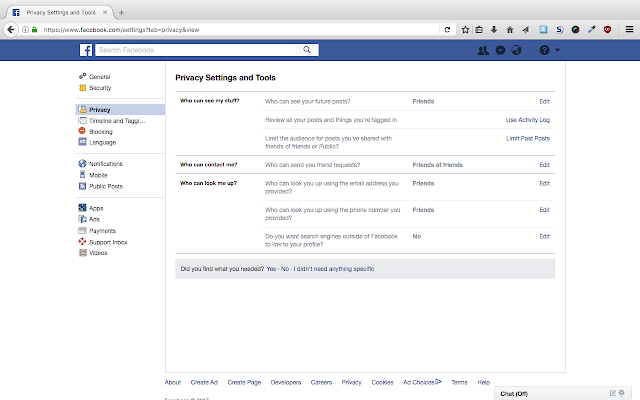
Comments
Post a Comment